Actions
Shortcat's goal is to minimize the time and cognitive load between when you want to perform an action, and the action being performed. Shortcat provides you with various actions to perform right from your keyboard.
The actions listed below tend to refer to UI element results. Intents or emojis only respond to Enter to activate or insert at the moment.
Mouse actions
The first type of actions that Shortcat gives you access to is mouse actions. You can simulate various mouse actions using just your keyboard.
Let's review which ones you have available:
Left click: Press Enter
Shortcat performs the default action on the result, which defaults to a click on the element's midpoint.
Shortcat has some special cases for certain elements:
MenuItem: activateButton: pressWindow: raise
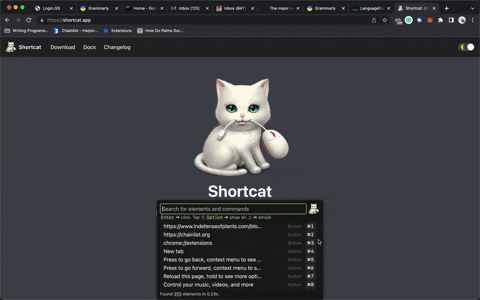
Double click: Press Enter twice
To simulate a double click, press Enter two times in _quick succession, like you would click your mouse twice to do a double click.
One example is double-clicking to open a file on your Mac. An alternative method is opening Shortcat, searching for the application you want to open, and then hitting Enter twice to open it.
The double-click interval is determined by the double click interval you've set in macOS, as per determined by NSEvent.doubleClickInterval.
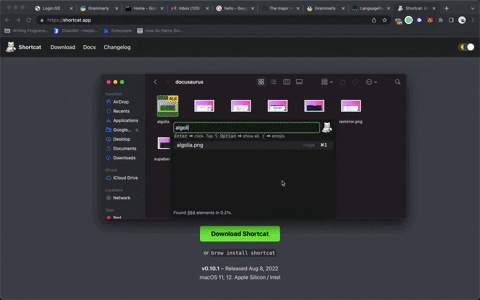
Hover: Tap Ctrl
Tapping Ctrl on an element result will move the cursor to the element's midpoint. Useful for triggering on hover events, or moving cursor to scroll.
Right click: Control+Enter
In many cases, this will open the native macOS contextual menu. In other cases, it will default to that application's default action for right clicking. For example, right clicking on Figma will open up its own contextual menu. While this menu is open, you can then open Shortcat again and filter through to whatever is in the menu.
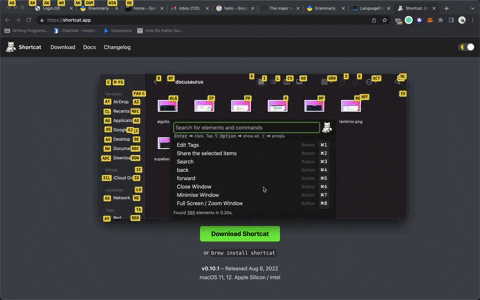
Modifier click: Press Enter while holding modifiers
Shortcat gives you access to a variety of other simulated clicks by holding a modifier key when pressing enter.
For example, hold Command and press Enter to click on an element with the command modifier.
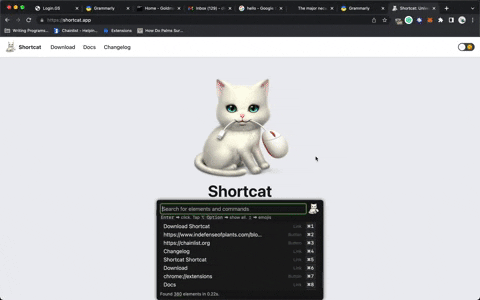
If you click on a link using this modifier, it will open the link in a new tab.
Another example is pressing Shift and press Enter in order to select multiple items.
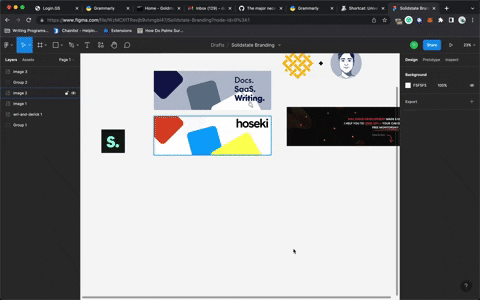
Window switching
TODO.