Features
The goal of Shortcat is to enable you to operate your interface quickly by keeping your hands on the keyboard.
We provide you with 3 primary features to help you with mouseless navigation.
Searching
You can type a few letters of the element you want to click on into Shortcat's search menu to find it.
Visit the Search page to learn more about all your available options.
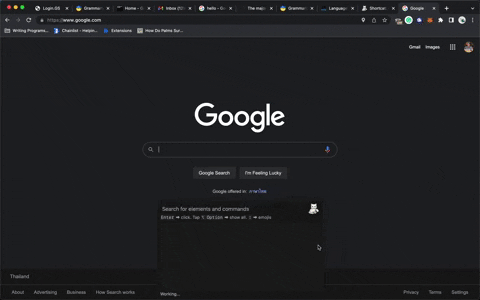
Selection
Shortcat is designed for a query to be searched that ideally returns the desired result at the top, making for fast and efficient actions.
That being said, Shortcat provides you with a variety of selection methods, so you find the exact element you're looking for.
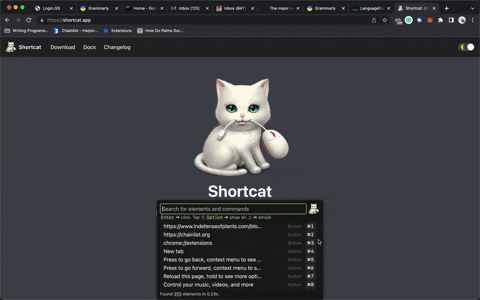
Visit the Selection page to learn more.
Actions
Shortcat allows you to simulate a variety of mouse actions using just the keyboard, including clicking, right-clicking, and double-clicking.
Visit the Actions page to see all your available options.
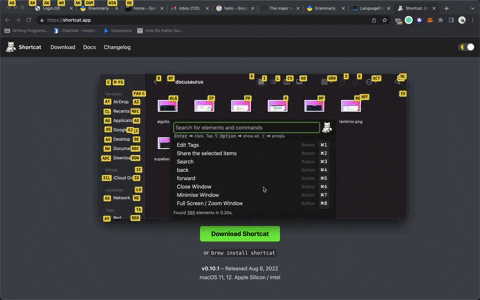
Emoji Support
Shortcat supports emoji insertion if you're focused on an input field. Begin the search query by typing : and then typing out the name of the emoji. For example, you can type the 💩 emoji by first typing :, typing poop, press enter, and it will insert the emoji into the text field.
Synonyms are also supported for emojis. For example, you can type poop, turd, or crap and it will match the 💩 emoji.